| 1. |
Click the 'Send Enquiry' Button to post your Lab Test Equiry to recive a best price offer from our universe of Medical Laboratories. |
|
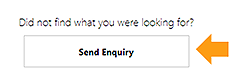
|
| 2. |
You will directed to the equiry page to Type in your enquiry in the enquiry text box. Be SURE to click the 'Save' Button periodiacally as you type your Request. |
|
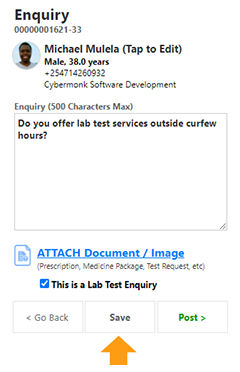
|
| 3. |
You can Attach an Image of your Hard Copy Prescription, Lab-Test Request or Medicine Package by taking a picture of it with your Smartphone or by Selecting an Image or PDF Document saved in your Smartphone.
Be sure Tick 'This is a Lab Test Enquiry' for Lab Lest Enquiries. |
| |
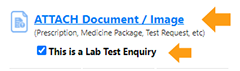
|
| |
|
| |
On the File Uploader, Set the attached file type by Selecting One of the following options: |
| |
1. Prescription Copy
2. Lab Test Request
3. Medicine Package
4. Other Attachment |
| |
|
| |
Take a picture with your smartphone camera or browse to a Image or document saved in your smartphone. Click 'Upload' and WAIT for the file to get uploaded. |
|
|
| |
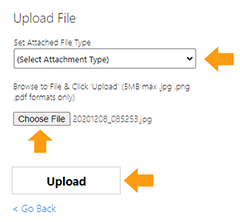
|
| |
|
| |
|
| |

|
| |
|
| |
Click 'Proceed' after your file is uploaded to return to your Order. |
| |

|
| |
|
| |
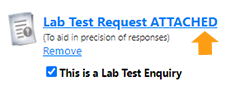
|
| |
|
| 6. |
When you have done the above and are satisfied with your enquiry click the ‘Post >’ button. You will be directed to verify the Order Owner Details as follows: |
|
|
|
| 1. |
Names of Order Owner |
| 2. |
Telephone Number |
| 3. |
Email Address (Optional) |
| 4. |
Gender |
| 5. |
Age or Date of Birth |
| 6. |
Picture of Enquiry Owner (Optional) |
| |
|
|
|
You can edit the Enquiry Owner Details at any time before you Post your enquiry. Click the Enquiry Owner names located at the top of the Enquiry (See Tap to Edit). |
| |

|
| |
|
| 8. |
Click the ‘Post >’ button to submit your Enquiry. You will be directed to the Enquiry Sent Confirmation page. You can also save your details and return to your enquiry by Clicking 'Save & Return' |
|
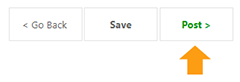
|
| |
|
| |
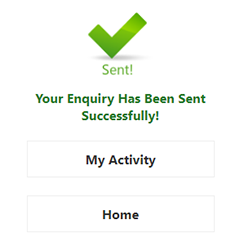
|
| |
|
| 9. |
You will also receive an instant confirmation Text response from SOKOLADAWA. |
|
|
| 10. |
You can Track the Status of your enquiry at any time on the Tracking Link in the Confirmation message. |
| |
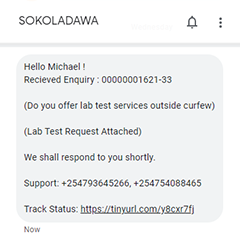
|
| |
|
| 11. |
You can also view your enquiries by clicking the 'My Activity' link accesible at the top menu on each page. |
| |

|
| |
|
| |
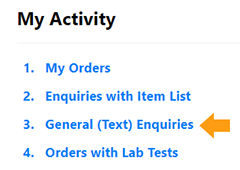
|
| |
|
| |
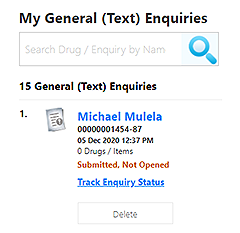
|
| |
|
| 12. |
Feel free to call our support desk for assistance at any time during this process. |